最近因為測試上的需要,想要試試怎樣才可以 print libcurl的dns cache內容來瞧瞧裡面是怎樣的一個風華世界,第一步自然是要試看看怎樣call libcurl,所以在網路上找了一個libcurl sample code test.c 想來build在CentOS 6的機器上run看看,按照網路上的Sample code寫了如下的test.c,
#include<curl/curl.h>
#include <stdlib.h>
#include <stdio.h>
#include <string.h>
typedef struct {
int statusCode;
char *body;
} Response;
size_t static callback(void *ptr, size_t size, size_t nmemb, void *userdata) {
static int index = 0;
Response *response = (Response*) userdata;
memcpy(response->body + index, ptr, nmemb);
char sample[10];
strncpy(sample, (char *)ptr, 9);
sample[9] = '\0';
printf("got the line begin with: %s\n", sample);
index += nmemb;
return size * nmemb;
}
int main(int argc, char **argv) {
CURL *curl = curl_easy_init();
if (curl) {
char* url = "http://www.ietf.org/rfc/rfc2396.txt";
Response *response = malloc(sizeof(Response));
response->body = malloc(1024 * 1024);
curl_easy_setopt(curl, CURLOPT_WRITEDATA, response);
curl_easy_setopt(curl, CURLOPT_WRITEFUNCTION, callback);
curl_easy_setopt(curl, CURLOPT_URL, url);
CURLcode code = curl_easy_perform(curl);
if (code == CURLE_WRITE_ERROR) {
printf("error occurred!");
} else {
printf("response code:%d", code);
}
printf("total bytes:%d", strlen(response->body));
free(response->body);
free(response);
}
return 0;
}
接下來按照網路寫的指令去build 一個test 執行檔,
gcc -o test test.c -lcurl
結果GG了:

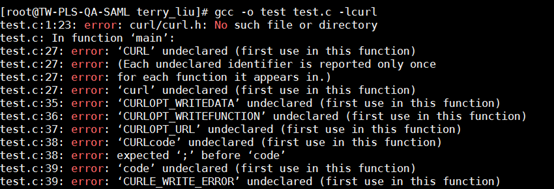
“error: curl/curl.h: No such file or directory” 代表在CentOS中沒有libcurl module,所以這時候就得求助萬能的yum install來安裝一下libcurl了:
yum install libcurl
但是安裝完後來事發生同樣的錯誤,再上網查一下才發現如果是development用的的話,必須再裝一個libcurl-devel,於是再裝一下:
yum install libcurl-devel
接著再用gcc再build一次就沒用提了,成功的生出test二進位執行檔,然後執行該test 執行檔,列印出簡單的結果:
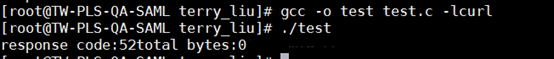

2018年3月19日星期一



 留言列表
留言列表

