在使用robot framework 撰寫Test Case 時有時候會遇到需要把從其他function接到的類陣列字串(可以直接轉為List Object)先轉為Robot Framework的陣列(List)型別物件再用Index取出裡面某一個元素值的狀況。
查了 Robot Framework 本身似乎沒有直接提供內建方法把Robot的String轉成List,所以這時候就可以考慮使用python code的方式用python強制型別轉換將string convert to list ,不然就得在robot上搞什麼把string分割再取值的惱人方式來把想要的元素值從字串中取出,既複雜又吃力不討好。
而用python code的方式作強制型別轉換在robot中也有兩個方式:一種是把function寫成library變成keywork再透過import到test case suite檔案的方式讓Test Case直接呼叫keywork來完成。
但殺雞焉用牛刀,這麼簡單的轉換在robot中其實是根本不用寫成library keyword的,只要用Robot的直接引用 python function的Evaluate就可以達成:
@{arrayMessage} evaluate list(${strMessage})
上面這一行是讓robot透過直接call python的 list() 強制型別轉換function將字串${strMessage} 轉換成list型別給List 變數 @{arrayMessage} 。
然後就可以用Robot Framework的 Get From List Function取出 ${arrayMessage} 的第一個元素給 變數 strMessage,然後將變數 ${strMessage} Log出來就可以得到元素的值(是個GUID字串)。
還有另一個取值方式是不用透過Get From List Function的,而是可以直接在 ${arrsyMessage} 變數裡指定索引值,就可以將該值 ${arrsyMessage[0]} Log出來。
|
Robot Usage Test - a list-like string on robotframework is to covert to list type for getting element with integer index ${strMessage} set Variable ["a70c3199-2452-4331-895f-767c5b89694d","A70C3199-2452-4331-895F-767C5B89694D"] Log strMessage=${strMessage} @{arrsyMessage} evaluate list(${strMessage}) Log target1=${arrsyMessage[0]} ${retResponse} Get From List ${arrsyMessage} 1 Log target2=${retResponse} |
[執行結果]
python -m robot -L INFO -d E:\Lab\robot\log -o output-horus.xml -l log-horus.html -r report-horus.html -t "Robot Usage Test - a list-like string on robotframework is to covert to list type for getting element with integer index" d:\Robot\TestCase\
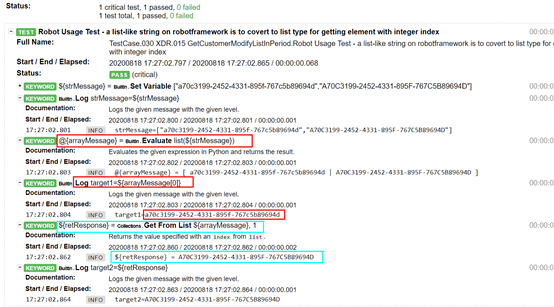
2020年8月18日星期二
